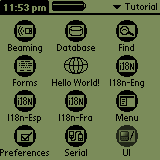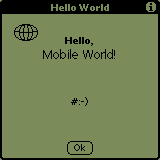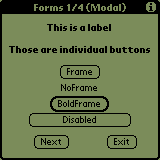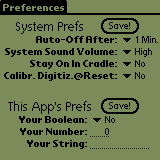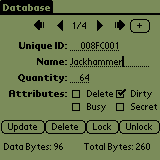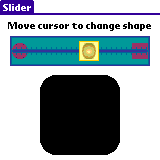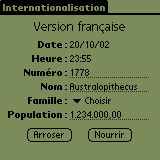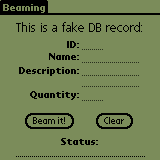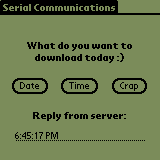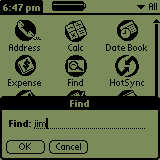|
||
| Palm Tutorial | ||
Palm Programming Tutorial - Overview
Palm Programming Tutorial - GoalPalm Programming Tutorial was designed to help developers program mobile applications for Palm OS platforms. Programming a Palm application requires the developer to understand several programming concepts. Palm Programming Tutorial addresses the following:
Developing applications for non-mobile platforms seldom requires the programmer to know that many concepts, not to mention that application development is often a teamwork, where each programmer has their area of expertise. Not so for Palm OS development: YOU have to be the Architect, Programmer, Graphics Designer, Database Administrator, Database Developer, Tester, and... Project Manager! That's a lot for one guy, but that's just the way it is! When one has to start developing for a platform s/he doesn't know, it's usually hard to get started:
After I found (most) answers to the questions above, I thought it might help other wanna-be Palm OS developers who want to get their feet wet. The purpose of Palm Programming Tutorial is only educational. Topics such as performance, portability, profiling, etc. have intentionally not been given the highest priority. I hope you'll enjoy taking this Palm OS tutorial as much as I did when I wrote it! Enough said... Let's start. Palm Programming Tutorial - MethodEach section of the Palm Programming Tutorial deals with a specific topic. We'll start with simple concepts and increase complexity each time we move on to the next section. There is no obligation to take each section. However, it's a good idea to complete the tutorial from beginning through end. For each topic, you will get:
Palm Programming Tutorial - RequirementsAll the links below contain the required tools, documentation and installation process of everything that you need to follow this tutorial. Please refer to those to proceed with their installation, use and support. Palm Tutorial only focuses on programming Palm OS applications. I strongly suggest you complete this requirements section before you move on and dive into the tutorial (I understand your impatience, though :-). Design and Programming skills required You have to be familiar with C language, C compiler, "make" command and makefiles, basic UI and DB development. Tools required Preliminary note: as you may guess, designing, putting this tutorial together, and maintaining it (since 2003) was a significant amount of work. This tutorial deals with coding and API's, *not* with programming tools. So, if you need support with the following tools, please contact their authors directly. My two cents:
In order to compile the applications of this Palm tutorial, you need to install:
By the way, Palm OS Website offers a page on all the points above. Documentation required Last but not least , you should have three documents at hand: Palm Programming Tutorial - ContentsHere's the big picture. Palm Programming Tutorial gives you the opportunity to develop the following apps:
Each of those apps has its own section. Here they are, sorted by complexity:
Palm Programming Tutorial - Legal notice Palm Programming Tutorial was written by Eric Poncet. Palm Programming Tutorial - FeedbackYour comments on this Palm OS tutorial are more than welcome. Here's why:
Good luck! |
|||||||||||||||||||||||||||||||||||||||||||||
[ Copyright © 2000- Eric Poncet - All rights reserved ]
[ Stages de musique ]
[ Stage de musique classique | Stage de musique baroque | Stage de musique de chambre | Stage de musique latine ]
[ Stage de jazz | Stage de musiques actuelles | Stage de funk | Stage de metal | Stage de pop | Stage de reggae | Stage de rock ]
[ Stage d'improvisation | Colonie musicale ]