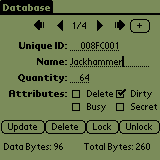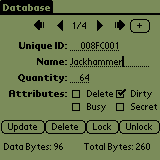
 Objective Objective
To perform common tasks on a database.
 Concepts Concepts
Palm data model
In Palm OS, any file is a database. First off, let me put it clearly:
"database" does NOT mean "relational database"
nor RDBMS nor that you'll be able to use SQL commands! A Palm database
is actually closer to a structured,
flexible and mobile
binary data file ("binary data file" meaning "similar
to a typical .DAT file on a PC"):
- it is structured because it has
a header that contains information on the database itself, pompously
called "metadata" (type, creator, version, backup flag,
copy protection flag, read-only flag... )
- it is flexible because Palm OS
deals with the physical organization of data and provides you
with a set of API's for sorting records, changing various record-level
attributes (Secret, Busy...), resizing a record...
- it is mobile because it offers
native support for synchronization: if your mobile application
has a desktop buddy (like DateBook, ToDoList, MemoPad) or a Web
buddy (like AvantGo) then you'll need to do some extra coding
to handle record creations, updates and deletions. You'll
also have to develop a conduit that
plugs in to HotSync® and does the sync job whenever the user
fires HotSync®. Quick example: on Monday, you
create Memo#22 in PalmDesktop on your workstation. On
Tuesday, using your beloved Palm, you update Memo#4
and delete Memo#8. On Wednesday you (finally) do
a HotSync® that will automagically:
- copy the new Memo#22 from your workstation to your
Palm
- update the existing Memo#4 on your workstation so
that it reflects the update you made on your Palm
- delete Memo#8 from your workstation
There are different kinds of databases:
- type DATA is for a database that
contains user or system data
- type appl is an application
- type HACK is a system extension,
a.k.a. a hack
- type Rsrc is a resource file
You will need to supply this type either when you create a database,
or when you want to look up for all the databases that have a certain
type (like an app that reads DOC documents will get the list of all
DOC databases and display it for the user to pick one DOC to open).
Working with databases
Here's a list of examples of how to call basic
APIs:
- DmCreateDatabase(dbCard, DBName, CreatorID,
DBType, false)
- DmFindDatabase(dbCard, "MyCoolestDB")
- DmOpenDatabase(dbCard, dbID, mode)
- DmOpenDatabaseByTypeCreator(DBType, CreatorID,
dmModeReadWrite | dmModeShowSecret)
- DmCloseDatabase(db)
- DmOpenDatabaseInfo(db, &dbID, NULL, NULL,
&dbCard, NULL)
- DmDatabaseInfo(dbCard, dbID, NULL, &attributes,
NULL, NULL, NULL, NULL, NULL, NULL, NULL, NULL, NULL)
- DmSetDatabaseInfo(dbCard, dbID, NULL, &attributes,
NULL, NULL, NULL, NULL, NULL, NULL, NULL, NULL, NULL)
Among the very nice feedback I get from readers, Robert P. asked
for more info on how to open a database, adding there was hardly
any relevant literature on the subject. There ya go...
Most common way to open a DB is with DmOpenDatabaseByTypeCreator.
This is fine if your app has only one database (hence there's no
ambiguity on the DB name) or if your app manages a collection of
databases that have the same structure and that the user can create
and delete on his own (think of a "doc" reader, a spreadsheet
or project management app). In the latter case, you may invoke DmOpenDatabaseByTypeCreator
iteratively to build the list of existing DB's for your app and
display it for the user to tap the one s/he wants to open.
On the other hand, if your application - say an invoicing app -
needs to open your ClientsDB, OrdersDB, ItemsDB, then you'll probably
enjoy calling DmFindDatabase(dbCard, "ClientsDB"),
which returns the dbID, followed by DmOpenDatabase(dbCard,
dbID, mode). You may ask "Why's that?". This smart
question deserves a smart answer :)
- ClientsDB, OrdersDB, ItemsDB obviously have very different structures.
This makes iterative use of DmOpenDatabaseByTypeCreator
more tricky because you need to do some extra coding to know what
DB has been opened at the current iteration. If you DON'T, chances
are your app will try to read a Client record from OrdersDB. Needless
to say, this app will either behave in a bizarre way or (more
likely) crash.
- The invoicing app is responsible for creating each of the three
DB's. The user can't create or delete a DB. This is good news,
as we know the number of DB's in advance, as well as their names!
We just need to DmFindDatabase and
DmOpenDatabase each of our three databases
and we're set :)
Here's a set of API that are more specific to DB
information, status, error codes...:
- DmDatabaseSize(dbCard, dbID, NULL, &totalBytes,
&dataBytes)
- DmNumRecords(db)
- DmGetDatabaseLockState(db, NULL, NULL,
&locks)
- DmDatabaseProtect(dbCard, dbID, (locks
> 0) ? false : true)
- DmGetLastErr()
Working with records
APIs that deal with content of records:
- DmQueryRecord(db, index)
- DmGetRecord(db, index)
- DmNewRecord(db, &index, sizeof(DBRecordType))
- DmWrite(recP, 0, &dbRecord, sizeof(DBRecordType))
- DmRemoveRecord(db, curRec)
APIs that deal with attributes of records:
- DmReleaseRecord(db, index, true)
- DmRecordInfo(db, index, &attr, &uniqueID,
NULL)
- DmSetRecordInfo(db, index, &attr, NULL)
 Exercise Exercise
Download the ZIP file.
This application gives the user the opportunity to browse a DB
of items and add, modify, delete, lock, unlock, hide, show records.
Important: the DB is NOT populated. You'll have to create
records of your own by tapping [+] button.
In db.h:
- add the following IDs:
#define MainUniqueID 1001
#define MainName 1002
#define MainQuantity 1003
#define MainAttrDelete 1004
#define MainAttrDirty 1005
#define MainAttrBusy 1006
#define MainAttrSecret 1007
In db.rcp:
- add 4 checkboxes:
CHECKBOX "Delete" ID MainAttrDelete
AT (PREVRIGHT PREVTOP 44 AUTO) DISABLED
CHECKBOX "Dirty" ID MainAttrDirty AT (PREVRIGHT PREVTOP
44 AUTO) DISABLED
CHECKBOX "Busy" ID MainAttrBusy AT (PREVRIGHT PREVTOP
44 AUTO) DISABLED
CHECKBOX "Secret" ID MainAttrSecret AT (PREVRIGHT PREVTOP
44 AUTO)
- add 4 buttons, position them as they appear on the app's screenshot
on top of this page:
"Update" with ID MainUpdate
"Delete" with ID MainDelete
"Lock" with ID MainLock
"Unlock" with ID MainUnlock
- add 2 fields:
FIELD ID MainDataBytes AT (PREVRIGHT PREVTOP
30 AUTO) DISABLED NONEDITABLE MAXCHARS 5
FIELD ID MainTotalBytes AT (PREVRIGHT PREVTOP 30 AUTO) DISABLED
NONEDITABLE MAXCHARS 5
In db.c:
- define CreatorID as 'TuDb' (it's
a double-word, so use single-quote)
- define DBName as "TutorialDatabaseDB"
(it's a string, so use double-quote)
- define DBType as 'DATA'
- declare dbID as a static LocalID
- in AppStart(), add this before the "else":
if (db = DmOpenDatabaseByTypeCreator(DBType,
CreatorID, dmModeReadWrite | dmModeShowSecret))
DmOpenDatabaseInfo(db, &dbID, NULL, NULL,
&dbCard, NULL);
- add that after the "else", to create
the DB:
if (retcode = DmCreateDatabase(0, DBName,
CreatorID, DBType, false))
return retcode;
- add this whole block to force backup bit.
By doing so, we make sure our extremely-valuable DB will be backed
up by HotSync® :)
DmOpenDatabaseInfo(db, &dbID, NULL, NULL,
&dbCard, NULL);
DmDatabaseInfo(dbCard, dbID, NULL, &attributes, NULL, NULL,
NULL, NULL, NULL, NULL, NULL, NULL, NULL);
attributes |= dmHdrAttrBackup;
DmSetDatabaseInfo(dbCard, dbID, NULL, &attributes, NULL, NULL,
NULL, NULL, NULL, NULL, NULL, NULL, NULL);
- in AppStop(), close the DB like
this: DmCloseDatabase(db);
- in SelectRecord(), query the rec
as follows: recH = (MemHandle)DmQueryRecord(db,
index)
- unlock the rec handle with a MemHandleUnlock(recH);
- in UpdateRecord(), write the record
to the DB:
recP = MemHandleLock(recH);
DmWrite(recP, 0, &dbRecord, sizeof(DBRecordType));
MemPtrUnlock(recP);
- in DeleteRecord(), do the remove:
(error = DmRemoveRecord(db, curRec)) == 0
- in InsertRecord(), add a rec and
check if it worked
if (!(recH = DmNewRecord(db, &index,
sizeof(DBRecordType))))
{
FrmCustomAlert(ErrorAlert, "Unable to create
record", "", "");
return;
}
- in MainFormHandleEvent(), pop up the form that allows the user
to input a new rec: FrmPopupForm(InsertForm);
That should be it. Make, run and test the app.
 Solution Solution
Here's the ZIP file.
And here's how the app should like:
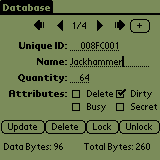
Next topic 
|