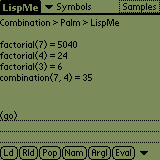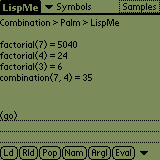
 Purpose Purpose
This is the Lisp version of our combination
application. It's one of the Palm
Samples.
 Requirements Requirements
You need LispMe (see tools section).
 Source
code Source
code
Below is the .lisp
file.
; Combination.lisp
; Palm
; LispMe
(define (factorial n)
(if (<= n 1) 1 (* n (factorial (- n 1)))))
(define (combination n p)
(/ (factorial n) (* (factorial (- n p)) (factorial p))))
(define (go)
(let ((sock 4))
(display "Combination > Palm > LispMe")
(display "#0a")
(display "#0a")
(display "factorial(7) = ")
(display (factorial 7))
(display "#0a")
(display "factorial(4) = ")
(display (factorial 4))
(display "#0a")
(display "factorial(3) = ")
(display (factorial 3))
(display "#0a")
(display "combination(7, 4) = ")
(display (combination 7 4))
(display "#0a")
#n))
 Comments Comments
LispMe is a mobile tool. If you love both Lisp and
Palm devices, then that's the way to go! It runs directly on your
mobile device.
Create a memo category named "LispMe" with
Palm Desktop. This is where LispMe will look when you open a file.
Copy and Paste the source code above into a new memo
in this LispMe category. Run HotSync. The source code will be stored
in a ;Combination.lisp
memo. Run LispMe and tap Ld
to load the memo. To run the app, just enter (go)
and tap Eval.
The core functions are : factorial,
combination and go.
Note how functional programming can look weird if
you're not used to it: + 7 4 (pre-fixed
notation) means 7 + 4 (unfixed notation).
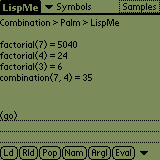
Next sample 
|