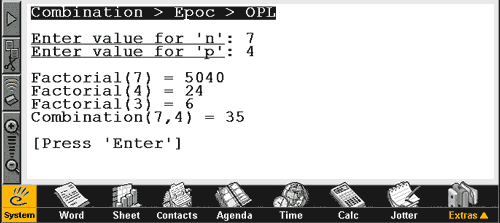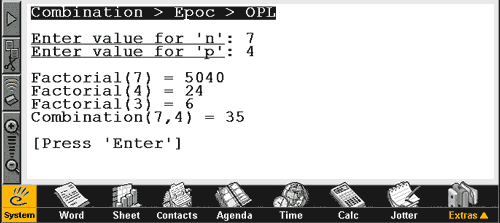
 Purpose Purpose
This is the OPL version of our combination
application.
 Requirements Requirements
You need Epoc OPL SDK (see tools section).
 Source
code Source
code
Below is the opl
file.
For .opo, please
download the ZIP file.
REM Combination
REM Epoc
REM OPL
INCLUDE "CONST.OPH"
PROC go:
LOCAL n%,p%
FONT KFontCourierNormal18&, KgStyleBold%
STYLE 4
PRINT "Combination > Epoc > OPL"
PRINT
STYLE 2
PRINT "Enter value for 'n'";
STYLE 0
PRINT ": ";
INPUT n%
STYLE 2
PRINT "Enter value for 'p'";
STYLE 0
PRINT ": ";
INPUT p%
PRINT
STYLE 0
PRINT "Factorial(";n%;") = ";factorial:(n%)
PRINT "Factorial(";p%;") = ";factorial:(p%)
PRINT "Factorial(";n%-p%;") = ";factorial:(n%-p%)
PRINT "Combination(";n%;",";p%;") = ";combination:(n%,p%)
PRINT
PRINT "[Press 'Enter']"
GET
ENDP
PROC factorial:(n%)
IF (n% <= 1)
RETURN 1
ELSE RETURN n% * FACTORIAL:(n% - 1)
ENDIF
ENDP
PROC combination:(n%, p%)
RETURN factorial:(n%) / (factorial:(n% - p%) * factorial:(p%))
ENDP
 Comments Comments
OPL is a BASIC-like language. There's hardly any
overhead, here!
Another great asset of OPL is that you can develop
your apps on your device as well... No need to carry your desktop
computer in your bag!
Just like PocketC (for Palm and Pocket PC), OPL is
a very convenient language for on-device development.
Install Combination
(source code) and Combination.opo
(executable) in any folder on your device or on the emulator, locate
the .opo and run
it! As EZ as 123 :)
There's also an ASCII version of the source code in
Combination.txt,
that you may want to load in your OPL Editor with the import feature.
This is equivalent to the installation procedure above.
The core functions are: factorial:(),
combination:() and go:().
Here's another screenshot of WINS emulator with the
skin of a Sony-Ericsson P800:

To do this, you need to set up a P800.ini
file in the \Epoc32\Data
folder that contains the skin description. For your convenience,
the P800.bmp is in
the .zip mentioned
above. Here's how the .ini
looks:
ScreenWidth 205
ScreenHeight 324
ScreenOffsetX 57
ScreenOffsetY 159
LedOffsetX 120
LedOffsetY 32
LedArrangeHorizontally
LedGap 10
LedSize 0
_EPOC_DRIVE_T F:\Tmp\Epoc
Next sample 
|