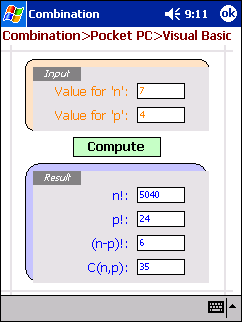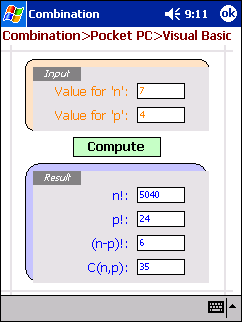
 Purpose Purpose
This is the eMbedded Visual Basic version of our combination
application.
 Requirements Requirements
You need eMbedded Visual Tools and Pocket PC 2002 SDK (see tools
section).
 Source
code Source
code
Below is the .ebf
file, which contains our main (and only) form along with its event
handlers and the application's logic.
For .ebp (the project
file), .vbw (the
workspace) and .vb (the
executable) please download the ZIP
file.
Rem Combination.ebf
Rem Pocket PC
Rem Visual Basic
Option Explicit
Private Function Factorial(n)
If n > 1 Then
Factorial = n * Factorial(n - 1)
Else: Factorial = 1
End If
End Function
Private Function Combination(n, p)
Combination = Factorial(n) / (Factorial(n - p) * Factorial(p))
End Function
Private Sub Compute()
Dim intN, intP As Integer
Rem Let's make sure the user input positive integers
On Error Resume Next
intN = n
On Error Resume Next
intP = p
If (intN <= 0) Or (intP <= 0) Then
MsgBox "Please do NOT input crap! Values HAVE to be positive integers..."
Exit Sub
End If
Rem Now, we do the job
factorialN.Text = Factorial(n)
factorialP.Text = Factorial(p)
factorialNP.Text = Factorial(n - p)
combinationNP.Text = Combination(n, p)
End Sub
Private Sub Compute_Click()
Rem User clicked on 'Compute' button, so we DO compute
Compute
End Sub
Private Sub Form_OKClick()
Rem User clicked OK to close the application - Time to say good bye
App.End
End Sub
 Comments Comments
See for yourself how compact this source code is.
The embedded version of Visual Basic benefits from the model and
features of the desktop version of VB. It is thus UI-oriented in
its way of guiding you to develop an app.
The core functions are located in Factorial(),
Combination() and Compute().
You'll notice that in most of our other samples, we used Go
instead of Compute. We had to
use Compute here because Go
is a reserved keyword in VB.
Note that there's hardly any
overhead for system or UI stuff.
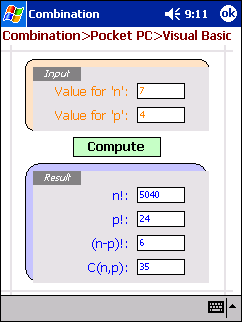
Next sample 
|