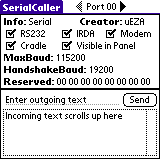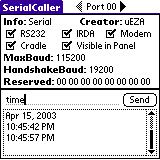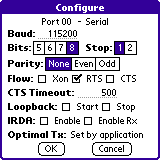|
||
| SerialCaller | ||
|
||||||||||||
|
SerialCaller in action
|
||
|
|
|
|
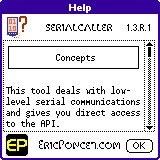 Help Onboard user manual for your convenience |
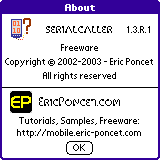 About So you know what you're using |
|
Download
All you need is here.
[ Copyright © 2000- Eric Poncet - All rights reserved ]
[ Stages de musique ]
[ Stage de musique classique | Stage de musique baroque | Stage de musique de chambre | Stage de musique latine ]
[ Stage de jazz | Stage de musiques actuelles | Stage de funk | Stage de metal | Stage de pop | Stage de reggae | Stage de rock ]
[ Stage d'improvisation | Colonie musicale ]