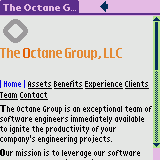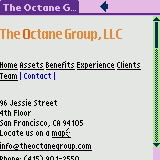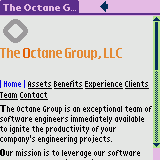
 Purpose Purpose
This is The Octane Group's Palm Query Application (PQA). It's one
of the Palm Samples.
 Requirements Requirements
You need POSE with a Web Clipping ROM image, or a real device with
Palm.net capabilities like the Palm VII (see links
section).
It's also a good idea to have Palm's Web Clipping Developer's
Guide at hand.
 Source
code Source
code
Below is the home page (index.html).
For other pages, please download the whole .pqa
file and install it on your emulator or device.
A bit further, you'll find make.bat
that generates the .pqa
file using Palm's WCA Builder.
<!doctype html public "-//w3c//dtd html 4.0 transitional//en">
<html>
<!-- #BeginTemplate "/Templates/main.dwt" -->
<head>
<meta http-equiv="Content-Type" content="text/html; charset=iso-8859-1">
<meta name="author" content="Eric Poncet">
<meta name="generator" content="NoteTab 4.83">
<!-- #BeginEditable "doctitle" -->
<title>The Octane Group, LLC</title>
<meta name="PalmComputingPlatform" content="true">
<meta name="HistoryListText" content="Home">
<meta name="PalmLargeIconFilename" content="logos/octane_large.gif">
<meta name="PalmSmallIconFilename" content="logos/octane_small.gif">
<meta name="PalmLauncherName" content="Octane">
<meta name="PalmLauncherRevision" content="1.0">
<meta name="PalmPQAVersion" content="1">
<!-- #EndEditable -->
</head>
<body bgcolor="#FFFFFF">
<!------------------------------------ Logo bar ------------------------------------>
<table width="100%" border="0" cellpadding="4">
<tr>
<td width="10%">
<!-- #BeginEditable "logo1" -->
<!-- #EndEditable -->
<img src="logos/octane.gif" border="0" align="middle">
<!-- #BeginEditable "logo2" -->
<!-- #EndEditable -->
</td>
<td width="90%" align="center">
<h1><font face="Verdana, Arial, Helvetica, sans-serif" color="#FF9933">The</font>
<font face="Verdana, Arial, Helvetica, sans-serif" color="#FF6633">
<font color="#FF6600">O</font>
<font color="#FF8833"><font color="#FF9933">ctane</font></font>
<font color="#FF9933"> Group, LLC</font> </font></h1>
</td>
</tr>
</table>
<!------------------------------------ Menu bar ------------------------------------>
<!-- #BeginEditable "menu" -->
<table width="80%" border="0" cellpadding="4" align="center" cellspacing="0" bgcolor="#FFFFFF">
<tr bgcolor="#FFFFFF">
<td align="center" nowrap>
<font face="Verdana, Arial, Helvetica, sans-serif" size="-1" color="#0000FF">
| Home |</font> </td>
<td align="center" nowrap>
<font face="Verdana, Arial, Helvetica, sans-serif" size="-1" color="#0000FF">
<a href="assets.html">Assets</a></font>
</td>
<td align="center" nowrap>
<font face="Verdana, Arial, Helvetica, sans-serif" size="-1" color="#0000FF">
<a href="benefits.html">Benefits</a></font>
</td>
<td align="center" nowrap>
<font face="Verdana, Arial, Helvetica, sans-serif" size="-1" color="#0000FF">
<a href="experience.html">Experience</a></font>
</td>
<td align="center" nowrap>
<font face="Verdana, Arial, Helvetica, sans-serif" size="-1" color="#0000FF">
<a href="clients.html">Clients</a></font>
</td>
<td align="center" nowrap>
<font face="Verdana, Arial, Helvetica, sans-serif" size="-1" color="#0000FF">
<a href="team.html">Team</a></font>
</td>
<td align="center" nowrap>
<font face="Verdana, Arial, Helvetica, sans-serif" size="-1" color="#0000FF">
<a href="contact.html">Contact</a></font>
</td>
<smallscreenignore>
<td align="center" nowrap>
<font face="Verdana, Arial, Helvetica, sans-serif" size="-1" color="#0000FF">
<a href="private/index.html">Login</a></font>
</td>
</smallscreenignore>
</tr>
</table>
<!-- #EndEditable -->
<!------------------------------------ Spacer ------------------------------------>
<p>
</p>
<!------------------------------------- Text ------------------------------------->
<!-- #BeginEditable "text" -->
<table width="80%" border="0" cellpadding="4" align="center" cellspacing="0" bgcolor="#FFFFFF">
<tr valign="middle">
<td align="left"> <font face="Verdana, Arial, Helvetica, sans-serif">
<p><b>T</b><font size="-1">he Octane Group is an exceptional team of software
engineers immediately available to ignite the productivity of your company's
engineering projects.</font></p>
<p><b>O</b><font size="-1">ur mission is to leverage our software development
experience with the latest technologies to help you reduce costs, create
new sources of revenue, and increase profits.</font></p>
<p><b>W</b><font size="-1">e have a proven track record in developing a
wide range of software applications on a variety of platforms. From software
for Internet ASPs to voiceXML processing to enterprise solutions, our
experience with both existing and emerging technologies provides our clients
with an unprecedented edge in software development.</font></p>
</font>
<p> </p>
<hr width="100%" color="#999999" noshade>
<center>
<font face="Verdana, Arial, Helvetica, sans-serif" size="-2" color="#000000">
<font color="#FF9933">The
<font color="#FF6633">O</font>ctane Group, LLC</font>
<font color="#FF6633"><font color="#666666">©</font></font>
<font color="#FF9933">2001</font></font>
</center>
</td>
</tr>
</table>
<!-- #EndEditable -->
</body>
<!-- #EndTemplate -->
</html>
As promised, here's the make.bat:
@echo off
rem Generates PQA version of Octane's web site
rem We first copy the actual web site's pages from ..\www
copy ..\www\*.html . /v
rem We do some cleanup
del octane.pqa
rem We then generate the .pqa file
"d:\wca builder\wcabuild" index.html /pqa /o "octane.pqa" /v
rem Lastly, we make sure the file was generated
dir octane.pqa
 Comments Comments
To make our life easier, we managed to use the HTML
pages of the company's web site. Yes, you read correctly.
The biggest advantage of this approach is that you
only need to maintain one version of the pages, rather than one
version for the web site and another one for the PQA.
The trick is to embed several Palm-specific metatags
in the <head> section:
- Those metas provide PQA tools and applications with useful information
as far as icons, version, history and stuff
- Those metas won't hurt any web browser running on a desktop,
laptop, workstation, etc., as they will simply be ignored
Here's the list we used:
- PalmComputingPlatform=true identifies our page as Palm Friendly
- HistoryListText=Home adds an entry to the browser's history
list
- PalmLargeIconFilename=logos/octane_large.gif is the icon for
the icon-mode of Palm Launcher
- PalmSmallIconFilename=logos/octane_small.gif is the icon for
the list-mode of Palm Launcher
- PalmLauncherName=Octane is the PQA's name that will be displayed
in Palm Launcher
- PalmLauncherRevision=1.0 is the PQA's version that appears in
App Info list in Palm Launcher
- PalmPQAVersion=1 identifies required version of PQA
Palm defined a magic tag that allows to exclude sections
of your HTML from the PQA. Just embed the section to exclude between
<smallscreenignore> and </smallscreenignore>.
That's exactly what we did above to exclude the menu link to the
login page.
Another trick is to have smaller versions of your
images. As you can imagine, a 150x150 logo is common on desktop
browsers, but it would almost entirely fill the Palm's screen which
is 160x160. The key is to replicate the structure of the web site
in another folder and place those Palm-resized images in the same
subfolder in the replicated site as in the website. Then on, when
you need to generate the PQA, just copy the web site pages into
this replicated folder. Pages content won't change, but the PQA
will contain Palm-resized images! Take a closer look at make.bat
above.
Also, note how adding HTML comments like <!--------------
Menu bar ----------------> helps underline the structure
of the HTML source code by separating sections. This is really helpful
when you do hand-coding.
Lastly, see how we used Dreamweaver's template mechanism,
which is really timesaving! What's more, it's fully compatible with
other concepts or mechanisms, like PQA :)
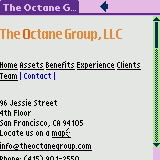
Next sample 
|